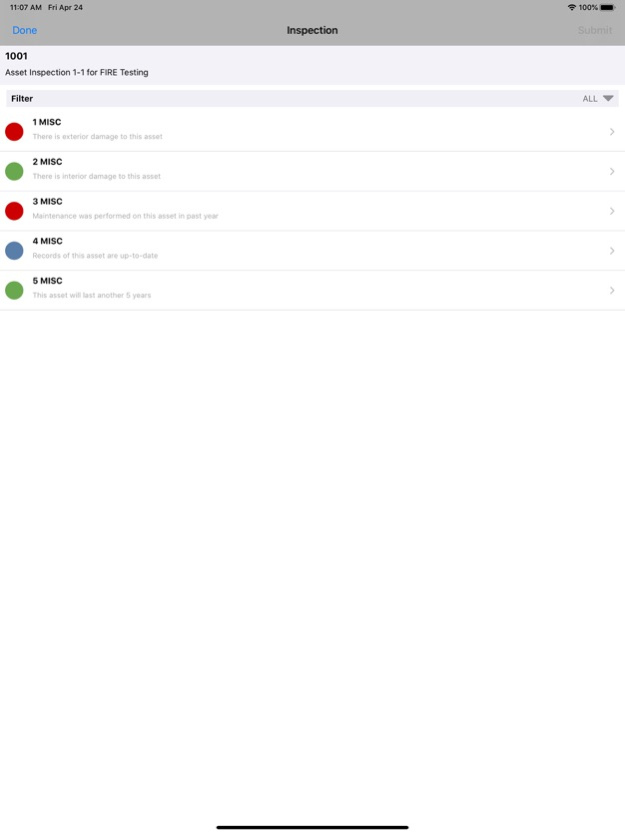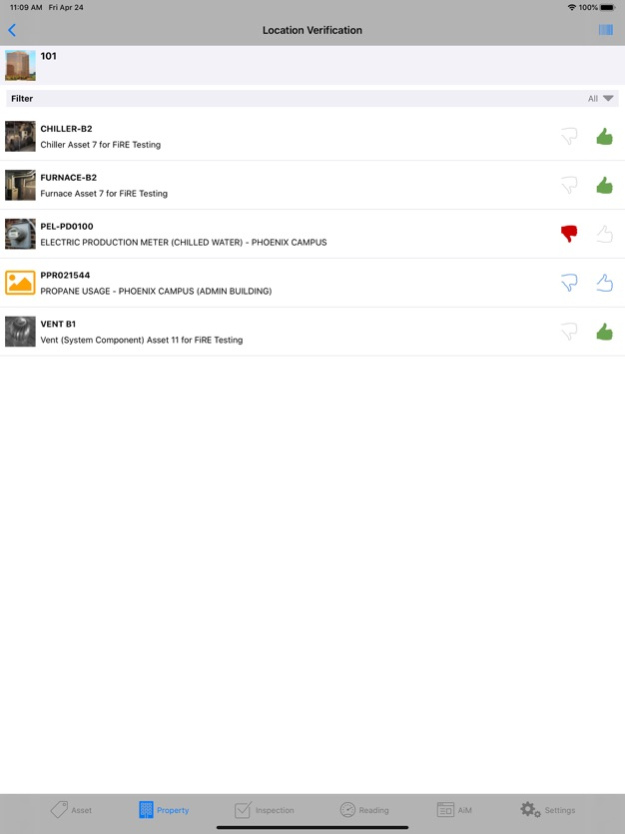Go 11.1 Asset Management 11.1.1
Free Version
Publisher Description
Go Asset Management provides real-time, secure access to asset data so that users can create and update asset information in the field such as replacement parts, photos, and notes. Easily perform location verification, meter readings, and inspections directly from an iOS device while on the go in the field.
Key Benefits
• Connectivity directly into your AiM system improves real-time data capture.
• Reduce paperwork and improve accuracy
• Improve operational efficiencies
How it works
A versatile mobile application, Go Asset Management integrates with the core of AiM enabling Maintenance Field Technicians to capture asset details, add parts to an asset, verify asset location and inspect assets directly in the field from an iOS device. In conjunction with AssetSync the asset data can pass immediately to your organization’s Asset Manager for final approval and prior to syncing with AiM. Optionally, Go AM works with AiM Energy Management to capture field meter readings or ANA to assess an asset’s
status and needs.
AssetWorks (Facilities Division) is a leading supplier of Facility Management Software for large public sector organizations including college and university campuses as well as state and local government. As a key element in the ReADY-AiM-Go Integrated Workplace Management System, the Go family of mobile apps put the power of AiM into the hands of your mobile facilities workforce.
Nov 5, 2020
Version 11.1.1
Bug fixes
About Go 11.1 Asset Management
Go 11.1 Asset Management is a free app for iOS published in the Office Suites & Tools list of apps, part of Business.
The company that develops Go 11.1 Asset Management is Asset Works LLC. The latest version released by its developer is 11.1.1.
To install Go 11.1 Asset Management on your iOS device, just click the green Continue To App button above to start the installation process. The app is listed on our website since 2020-11-05 and was downloaded 1 times. We have already checked if the download link is safe, however for your own protection we recommend that you scan the downloaded app with your antivirus. Your antivirus may detect the Go 11.1 Asset Management as malware if the download link is broken.
How to install Go 11.1 Asset Management on your iOS device:
- Click on the Continue To App button on our website. This will redirect you to the App Store.
- Once the Go 11.1 Asset Management is shown in the iTunes listing of your iOS device, you can start its download and installation. Tap on the GET button to the right of the app to start downloading it.
- If you are not logged-in the iOS appstore app, you'll be prompted for your your Apple ID and/or password.
- After Go 11.1 Asset Management is downloaded, you'll see an INSTALL button to the right. Tap on it to start the actual installation of the iOS app.
- Once installation is finished you can tap on the OPEN button to start it. Its icon will also be added to your device home screen.